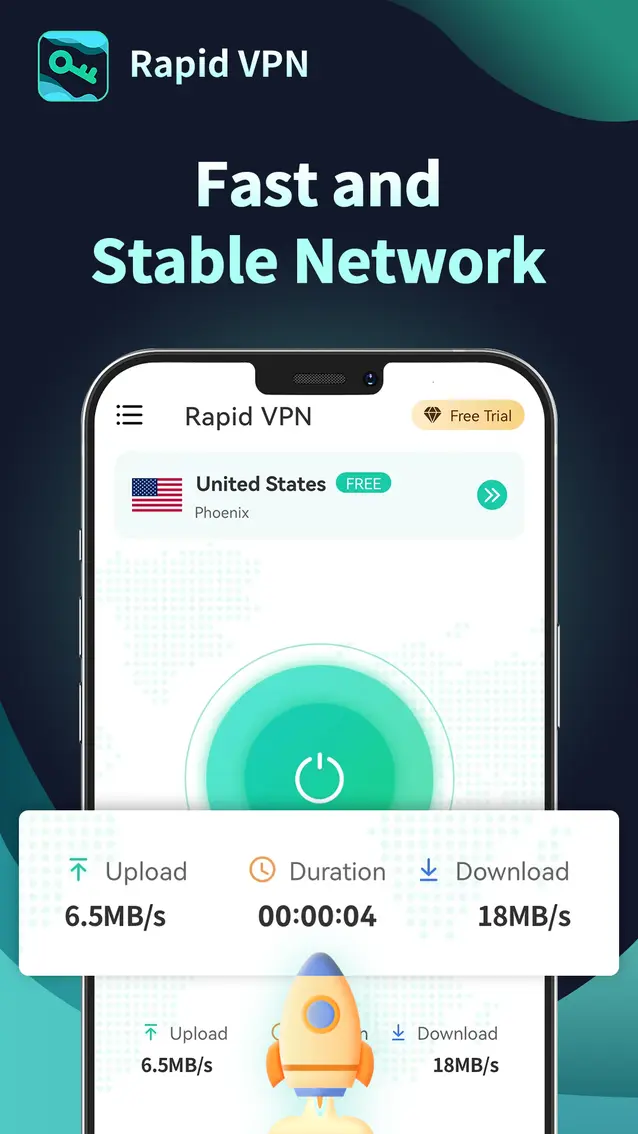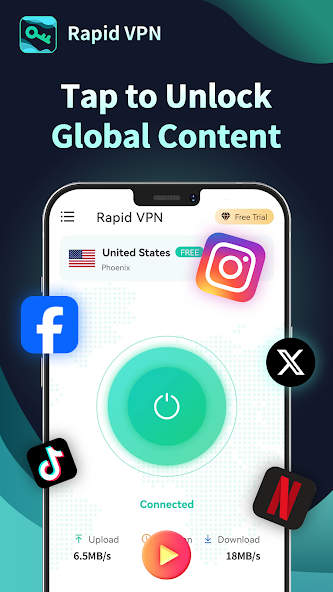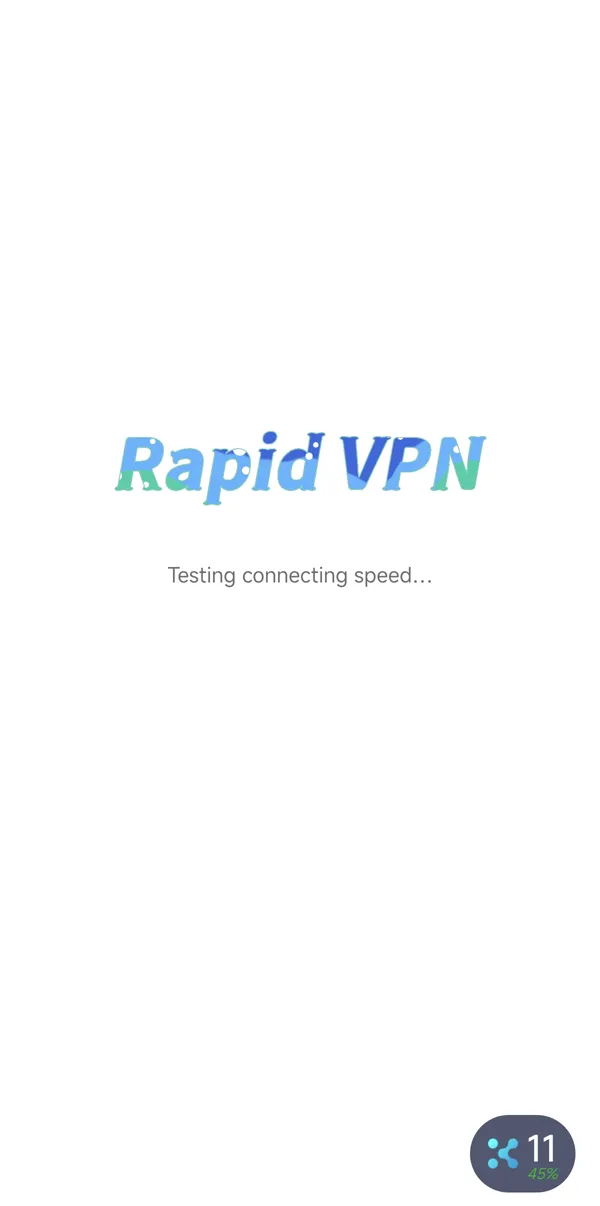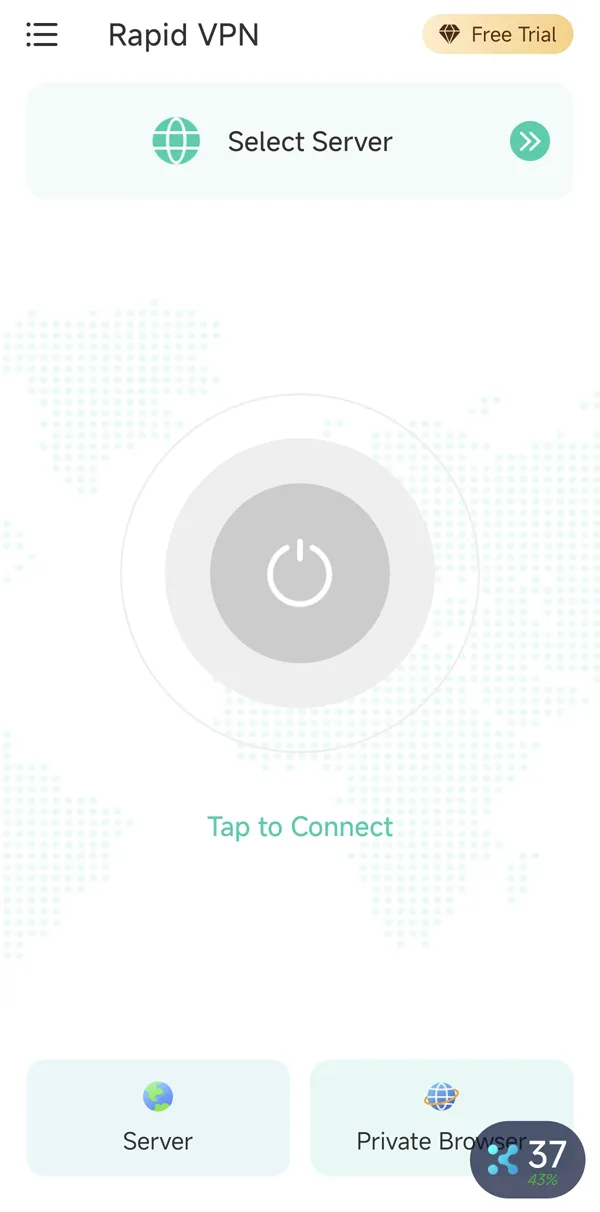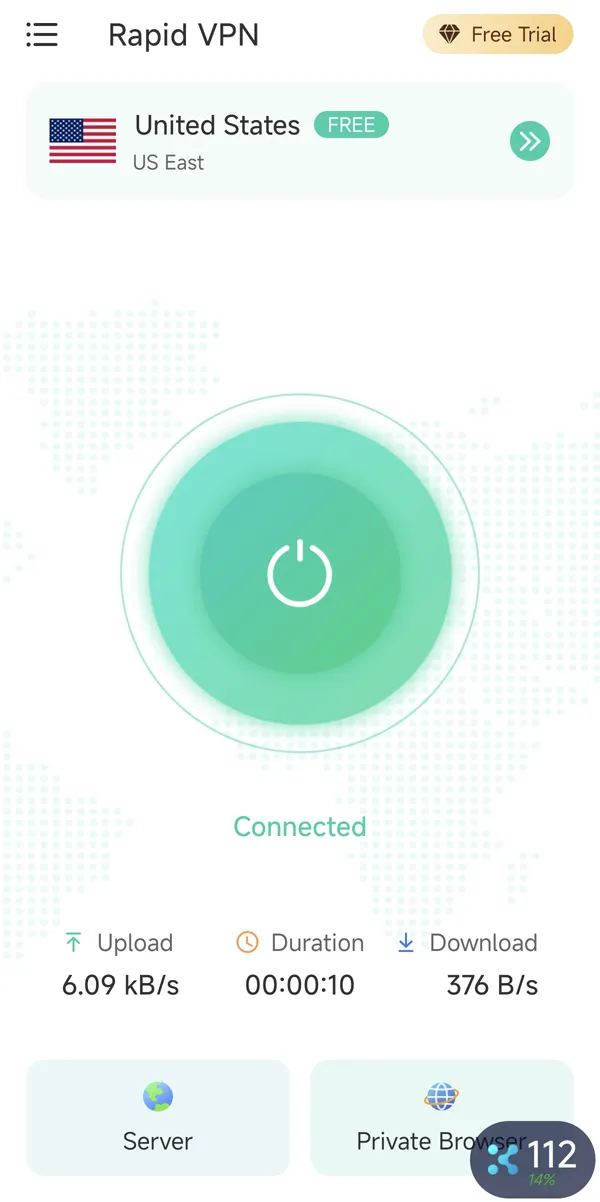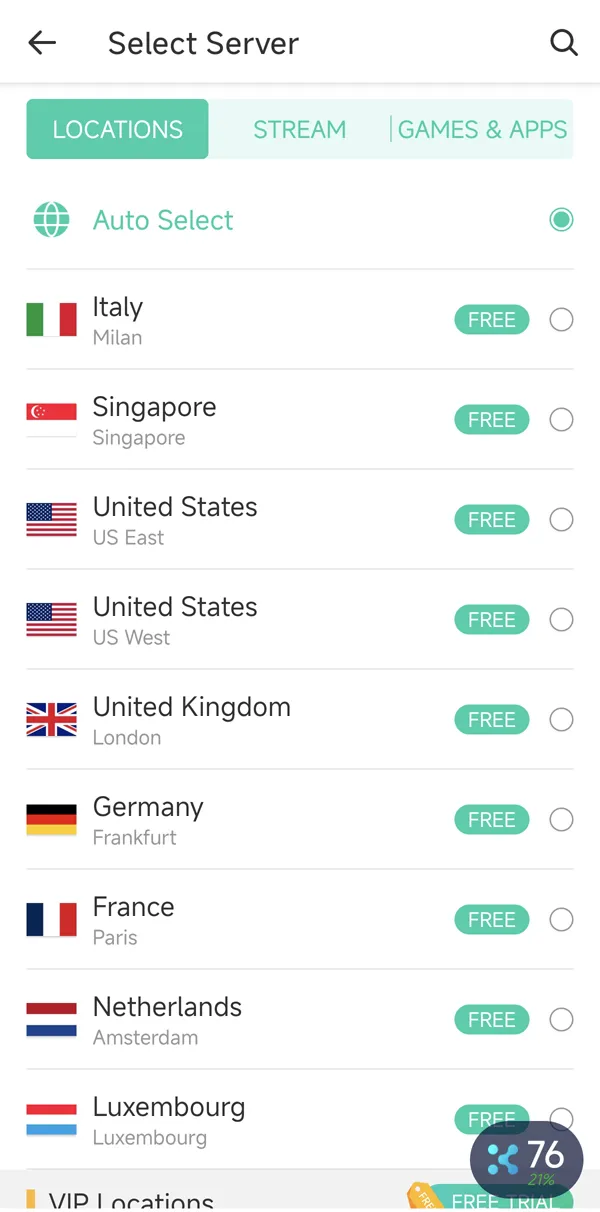Rapid VPN: Best and Fastest VPN.
🔥 10M+ Downloads on Google Play Store. Updated on Mar 19 2025
Free 3-day trial! Speed, Security, Simplicity in One! Don't leave your data vulnerable. Safeguard with Rapid VPN now.
✔️ Built-in private browser. Absolute privacy protection.
✔️ No account registration is required to use it.
✔️ No additional configuration is required to use it.
⭐⭐⭐⭐⭐ 42.0K+ real reviews, rated 4.2 out of 5.0 on Google Play.
 VPN for Android
VPN for Android
⭐⭐⭐⭐⭐ 4.6 out of 5.0, rated by over 1300 real VPN users on Apple Store.
 VPN for IOS
VPN for IOS
Why Choose Rapid VPN?
Rapid VPN safeguards your privacy by encrypting your online activities, especially on public Wi-Fi. Connect to servers spanning America, Europe, Asia, and more for heightened security and access to region specific content, social activities, streaming services, and games.
🏆 Best VPN: Rapid VPN app has been downloaded and used by more than 100 million users in the Google Play Store and has received a high rating of 4.7 (over 39,000 reviews).
🚀 Fastest VPN: 4K HD video, P2P download, game acceleration and download, super anonymity, etc., you can enjoy it without waiting.
✅ Large number of servers, high-speed bandwidth.
✅ Ironclad privacy commitment with zero logging.
✅ Select specific apps for VPN protection (Android 5.0+).
✅ Compatible with Wi-Fi, 5G, LTE/4G, 3G, and all mobile data.
✅ Intelligent server suggestions for optimal performance.
✅ Unlimited usage with no time restrictions.
✅ 2000+ VPN nodes in 62 countries.
✅ No registration or configuration required, just install and use
How to use Rapid VPN on your devices?
Rapid VPN is very easy to use. After downloading, users do not need to perform any manual configuration. Just start the VPN with one click and you can travel anywhere in the world. The following is a detailed tutorial on how to use Rapid VPN on Android phones.
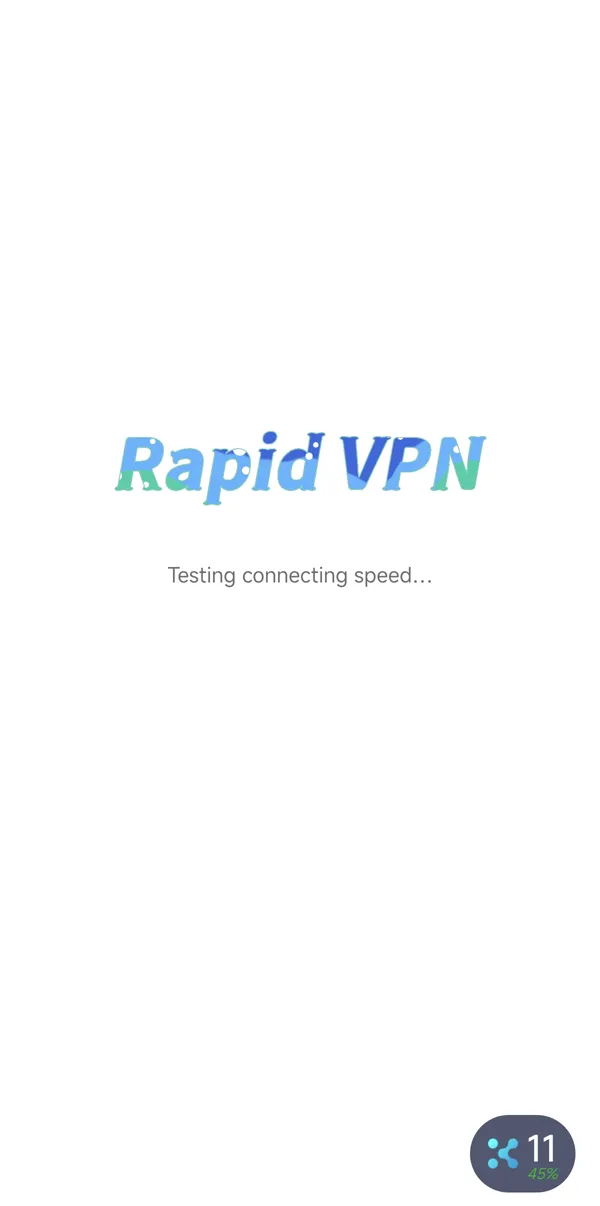 Step 1: Start Rapid VPN and enter the startup interface.
Step 1: Start Rapid VPN and enter the startup interface.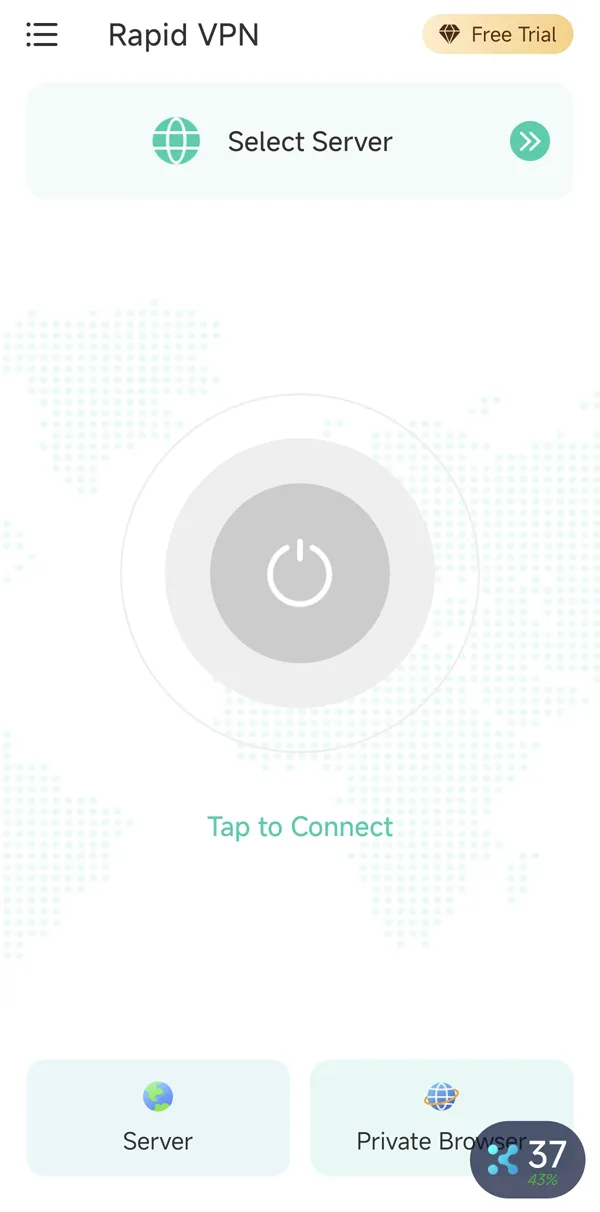 Step 2: Click the Connect button on the interface.
Step 2: Click the Connect button on the interface.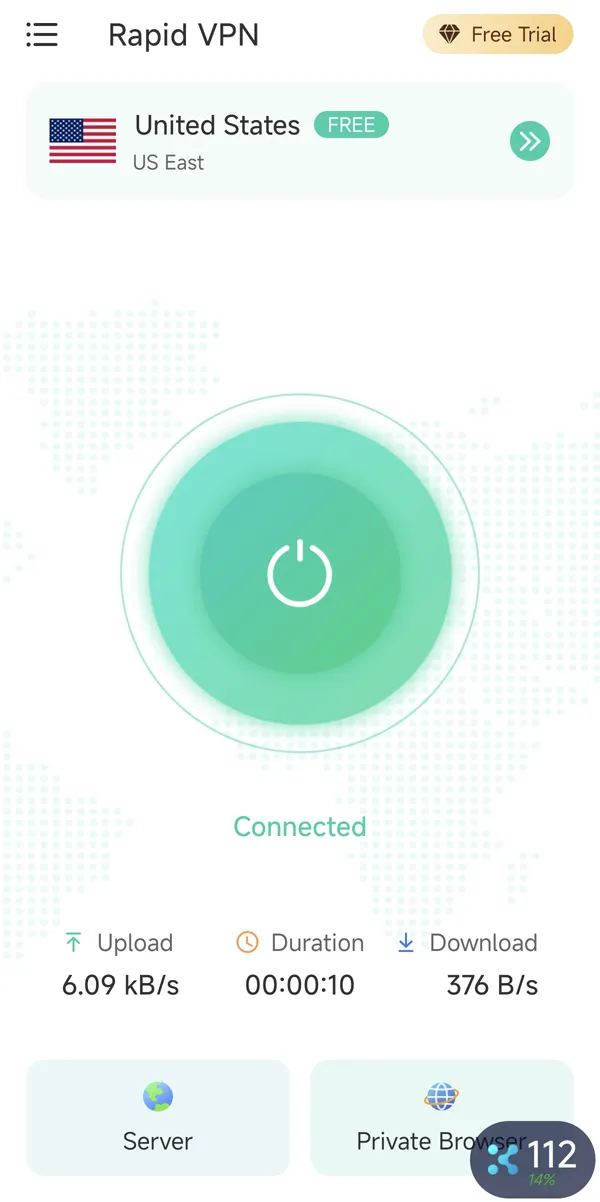 Step 3: Complete VPN connection (it's that easy).
Step 3: Complete VPN connection (it's that easy).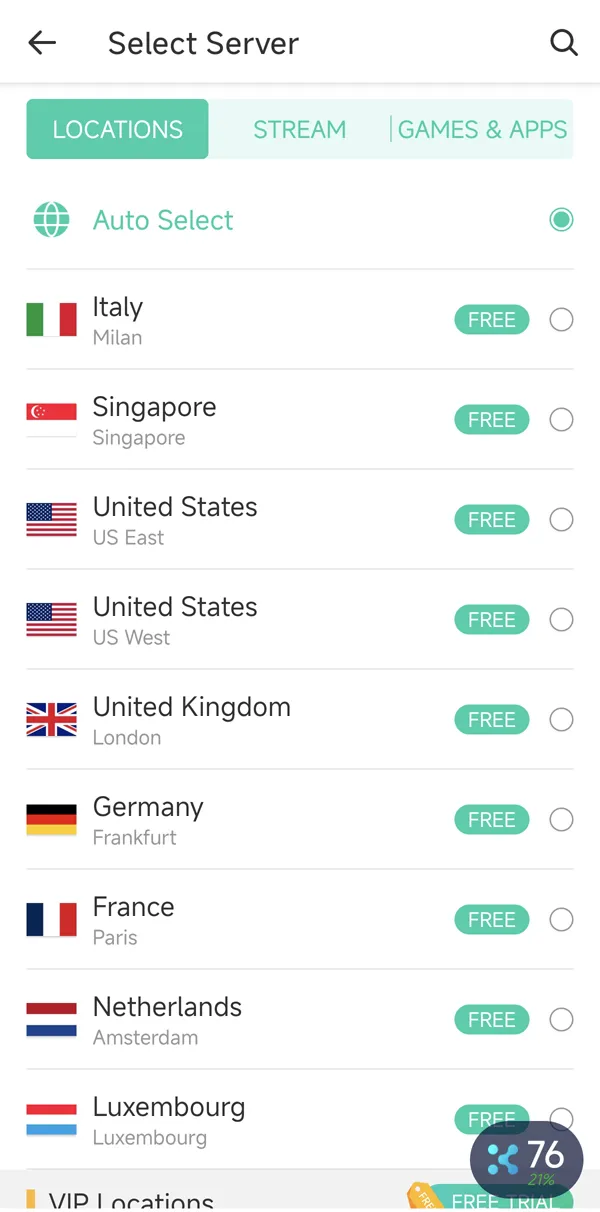 Step 4: Click the "red arrow" to enter the VPN server selection interface.
Step 4: Click the "red arrow" to enter the VPN server selection interface.
On which devices can I use Rapid VPN?
Whether you want to use VPN on Android or IOS devices, Rapid VPN can satisfy you. Dual-end synchronization, switch devices anytime, anywhere, one account can log in to multiple devices at the same time! From Android phones, Android tablets to iPhone, iPad, iPod touch, Mac, Apple Vision, meet the VPN needs of users in different scenarios!

AndroidPhone : Android 5.0 or later.
Tablet : Android 5.0 or later.
Compatible with all Android phone brands
Download ⬇

IOSiPhone / iPad / iPod touch : iOS 12.0 or later.
Mac : MacOS 11.0 or later and with Apple M1 chip or later.
Apple Vision : VisionOS 1.0 or later.
Download ⬇
Comparison of Rapid VPN and Free VPNs
How to choose between free VPN and premium paid VPN? You must have seen many VPN service providers on the Internet promoting "free VPN forever" and "free VPN with unlimited traffic promise". How much difference is there between free VPN and paid VPN? Beware of the "free forever" trap! The cost of a premium VPN = server fee + bandwidth fee + R&D investment!
| | Free VPN | Rapid VPN |
| 💰 Cost | Looks free, but actually more expensive.
Sell user data to advertisers.
There are so many ads that you want to smash your phone. If you click the wrong one, you will download junk software. | ✅Minimum xxx.
✅Subscription buyout service, privacy is not outsourced.
✅VIP membership has no ads and the interface is fresh and free of distractions. |
| 🛡️ Privacy and security | Naked surfing the Internet:
It may record your browsing history, IP address and even bank card information.
Hackers easily crack old encryption technology. | ✅Wearing a bulletproof vest to surf the Internet.
✅Strictly commit to “no logging”.
✅Military-grade encryption, servers are resistant to hacker attacks. |
| ⚡ Internet speed experience | Watching video stuck in PPT.
Few servers, users crowding the single-plank bridge.
Even web pages load slowly during peak hours. | ✅4K video opens in seconds.
✅Massive servers deployed globally.
✅Dedicated bandwidth, play games and watch videos without disconnection. |
| ⚖️ Stability | Frequent failures.
The server often goes on strike and is unavailable.
The speed is sometimes fast and sometimes slow like a roller coaster. | ✅Stable! Still stable!
✅Watch live broadcasts for 48 hours without lag.
✅The background automatically repairs the disconnection and recovers instantly. |
| 🔐 Unlock Abilities | Cross-region TV series? Impossible.
Netflix and other platforms identify and block in seconds.
Can only unlock basic web content. | ✅Global content is available for browsing.
✅Dedicated line supports Netflix, Disney+ and other platforms.
✅AI intelligently matches the best node to avoid blockade. |
| 🌐 Multi-device support | Choose one between mobile phone and computer.
Usually only supports 1 device.
Changing devices requires logging in and out repeatedly. | ✅Android phones & tablets, and IOS devices are all supported.
✅One account supports logging in to 10 devices at the same time. |
| 🛠️ After-sales service | If there is a problem, rely on yourself.
Feedback on issues fell on deaf ears.
The tutorial documentation is a mess. | ✅24-hour personal butler.
✅Online customer service replies within seconds.
✅Graphics + video tutorials for step-by-step instruction. |
| ⬇️ Special needs | Can't do anything.
Does not support P2P downloading.
Game acceleration? Not available. | ✅All-in-one toolbox.
✅Dedicated game servers reduce latency.
✅Supports additional functions such as BT download and anti-virus. |
Rapid VPN's Privacy Commitment
Your privacy is very important to us. Unlike other low-end VPN services, we do not log your internet activity or personal details. All information related to your activities while connected through Rapid VPN is encrypted and remains completely anonymous; we do not view, store or use any of your personal data. Protecting your privacy, safety and security is part of our quality service!
Privacy Details >>
What are the benefits of using a VPN?
VPN (Virtual Private Network) is a technology that can securely transmit data through a public network (such as the Internet) to simulate the security, privacy and reliability of a private network. VPN uses encapsulation and encryption technology to ensure the security and integrity of data transmission, providing users with a safe and secure environment.
🌍 Change your location:
Using a VPN changes your IP address, the unique number that identifies you and your location in the world. With a new IP address.
⚔️ Protect your privacy:
Changing your IP address with a VPN helps shield your identity from websites, apps, and services that want to track you.
🛡️ Increase your security:
Using a VPN protects you from security breaches in many forms, including packet sniffing, rogue WiFi networks, and man-in-the-middle attacks.
🔓 Unblock websites:
If you are in a part of the world that restricts access to Google, Wikipedia, YouTube, or other sites and services, using a VPN will let you regain access to the free internet.
What is a VPN and how does it work?
VPN (Virtual Private Network) is a technology that can securely transmit data through a public network (such as the Internet) to simulate the security, privacy and reliability of a private network. VPN uses encapsulation and encryption technology to ensure the security and integrity of data transmission, providing users with a secure channel to protect their privacy and data security when using public networks, effectively preventing data leakage and tampering. In a nutshell, VPN = Internet invisibility cloak + data safe + global pass. It makes surfing the Internet like going out incognito - no one knows who you are, where you come from, and where you go.
How does VPN work on your device?
The working principle of VPN can be summarized into the following key steps:
1️⃣ Encryption: When you connect to the Internet through a VPN, the VPN encrypts your network data (such as the websites you visit and the messages you send) and turns it into a bunch of garbled text. Even if someone intercepts this data, they will not be able to read the content.
2️⃣ Tunneling technology: VPN creates a "virtual tunnel" between your device and the target website to transmit data. All data is transmitted through this tunnel to ensure that the user's data will not be monitored or stolen by a third party during transmission.
3️⃣ Hiding IP address: Through VPN, the user's real IP address is hidden and replaced with the IP address of the VPN server. It prevents websites and third parties from tracking your real location, which not only protects the user's privacy, but also allows users to access geographically restricted content.
4️⃣ Decapsulation and decryption: After receiving the data, the internal network resources perform decapsulation and decryption processing to restore the original data. The user device receives the response data from the internal network resources through the VPN tunnel, which is also decapsulated and decrypted before being presented to the user.
Rapid VPN FAQ
Are VPNs really safe?
VPNs do improve network security, but security depends on multiple factors, including the VPN protocol used, encryption technology, and the reputation and privacy policy of the service provider. Using strong encryption and a reputable VPN service provider (Rapid VPN) will greatly increase security.
What is the difference between a VPN and a Proxy?
VPN encrypts all traffic, protects the network communication of the entire device, and provides higher security to protect user data and privacy. Proxy only forwards traffic of specific applications (such as browsers), does not encrypt data, and is faster but less secure.
How do I choose the right VPN for me?
When choosing a VPN that suits you, you can consider the following factors: purpose of use (such as privacy protection or access to restricted content), price budget, speed requirements, interface convenience, device compatibility and other factors.
Will using a VPN slow down my internet speed?
Possible reasons for slowing down the network speed when using VPN: 1. The VPN server is too far away. It is recommended to choose a node with a closer physical location. 2. Encryption overhead. Switch to a lightweight protocol. 3. There are too many users on the server at the same time, and the server load is high. It is recommended to avoid peak hours or choose a niche server.
What is the difference between a free VPN and a paid VPN?
Free VPNs usually offer limited features and speeds (such as only 2GB per month), and may log user data (such as browsing history, IP address), and some free VPNs may also embed ads or malware. Paid VPNs usually offer higher security, faster speeds, and better customer support.
What should I do if the VPN server node cannot be connected?
If the VPN is not working or is very slow, you need to check each one. First, check if the local network is normal. Second, try to change the VPN server node. Third, update the VPN client or restart the device. If none of the above can solve the problem, it is best to contact the VPN service provider to solve it.

 VPN for Android
VPN for Android VPN for IOS
VPN for IOS